Digital Resources
Perusall
Perusall allows instructors to upload assigned material that students can then comment on, respond to each other, and participate in a social learning environment. Perusall can also be used to divide students into smaller groups for collaboration. It works with all LMSes.
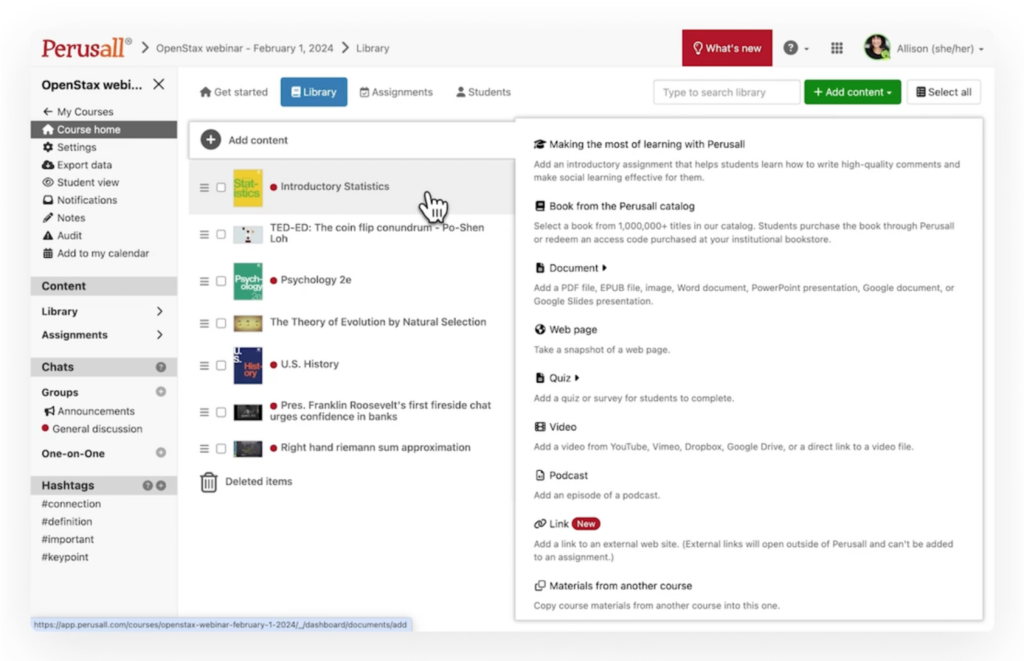
A helpful introductory video to using Perusall
Digital Enablement
Virtual discussion tools can allow instructors to facilitate student interaction with material in a more engaging way. The ability for live collaboration, visible conversations, and differing communication avenues for multimedia course material can help instructors guide students towards active, engaging discussion and reflection.